This is the form from https://contacts.google.com/ when adding a new contact
I have tried to locate them by xpath, by class name , by id , by label but not able to locate . Below is the example trying to locate by xpath
browser.text_field(xpath: "//*[@id='c1']/div[2]/div[1]/div/div[1]/div/div[1]").set "#{firstname}"
sleep (5)
browser.text_field(xpath: "//*[@id='c1']/div[2]/div[3]/div/div[1]/div/div[1]/input").set "#{lastname}"
sleep (5)
browser.text_field(xpath: "//*[@id='c4']/div/div[1]/div/div[1]/div/div[1]/input").set "#{company}"
sleep (5)
browser.text_field(xpath: "//*[@id='c4']/div/div[2]/div/div[1]/div/div[1]/input").set "#{job}"
sleep (5)
browser.text_field(xpath: "//*[@id='c6']/div[1]/div[2]/div[1]/div/div[1]/input").set "#{number}"
sleep (5)
browser.text_field(xpath: "//*[@id='c15']/div/div[1]/div[2]/textarea").set "#{notes}"
sleep (5)
browser.div(xpath: "//*[@id='ow44']/div[3]/div/button[2]/div").wait_until(&:present?).click