I have a simple data table using Vuetify data table. One of the column is a float type, I want to BRL format. How can I do it ?
I want: 176,000 - 300,000 - 2,017.363 - 5,043.407 - 637,168 ...
<template>
<data-tables
v-loading="listLoading"
:data="data"
:filters="filters"
:total="totalRows"
:pagination-props="pageSizes"
:current-page.sync="currentPage"
:page-size="pageSize"
@expand-change="handleExpand"
@query-change="list"
@selection-change="handleSelectionChange"
@size-change="handleSizeChange"
>
</template>
methods: {
loadColumns() {
var columns = [
{ prop: '', label: '', resizable: true, align: 'left', headerAlign: 'center', width: '15' },
{ prop: '', label: '', resizable: true, align: 'left', headerAlign: 'left', width: '30' },
{ prop: '', label: '', resizable: true, align: 'left', headerAlign: 'left', width: '40' },
{ prop: 'Value', label: 'Value', resizable: true, align: 'left', headerAlign: 'left', width: '50' },
]