Based on this thread, I'm trying to execute Java code on Windows using Nifi's ExecuteStreamCommand processor
I get the following error (Java could not load or find the main class):
Executable command java ended in an error: Erreur : impossible de trouver ou charger la classe principale -jar test.jar
Running java -jar test.jar on the command line works just fine
Test.java:
public class Test
{
public static void main(String[] args)
{
System.out.println("Hello world");
}
}
Maniphest file:
Manifest-version: 1.0
Main-Class: Test
Nifi version: 1.11.0
Thx in advance