I have a program with login and logout. I have an exercise class, I have a create view that allows me to create exercises that are composed by name, photo, video. I fill the form in View Create and when I click create this error appears to me
NullReferenceException: Object reference not set to an instance of an object.
WebApplication1.Controllers.ExerciciosGinasiosController.Create(ExerciciosGinasio exerciciosGinasio, IFormFile fotografia, IFormFile video) in ExerciciosGinasiosController.cs
string nome_ficheiro = Path.GetFileName(fotografia.FileName);
In the exercise class I have
[Table("Exercicios_Ginasio")]
public partial class ExerciciosGinasio
{
public ExerciciosGinasio()
{
Inclui = new HashSet<Inclui>();
}
[Key]
[Column("IDExercicios_Ginasio")]
public int IdexerciciosGinasio { get; set; }
[Required]
[Column("nome")]
[StringLength(30)]
public string Nome { get; set; }
[Required]
[Column("texto_descritivo")]
[StringLength(1000)]
public string TextoDescritivo { get; set; }
[Required]
[Column("foto")]
public string Foto { get; set; }
[Required]
[Column("video")]
public string Video { get; set; }
[InverseProperty("IdexerciciosGinasioNavigation")]
public virtual ICollection<Inclui> Inclui { get; set; }
}
}
In the controller belonging to the Exercises class (ExercisesController) I have this method in order to create a new exercise
[HttpPost]
[ValidateAntiForgeryToken]
public async Task<IActionResult> Create([Bind("IdexerciciosGinasio,Nome,TextoDescritivo,Foto,Video")] ExerciciosGinasio exerciciosGinasio, IFormFile fotografia,IFormFile video)
{
string caminho = Path.Combine(_hostEnviroment.ContentRootPath, "wwwroot\\Exercicios");
string nome_ficheiro = Path.GetFileName(fotografia.FileName);
string caminho_completo = Path.Combine(caminho, nome_ficheiro);
FileStream fs = new FileStream(caminho_completo, FileMode.Create);
fotografia.CopyTo(fs);
exerciciosGinasio.Foto = caminho_completo;
fs.Close();
string caminho2 = Path.Combine(_hostEnviroment.ContentRootPath, "wwwroot\\Exercicios");
string nome_ficheiro2 = Path.GetFileName(video.FileName);
string caminho_completo2 = Path.Combine(caminho2, nome_ficheiro2);
FileStream _fs = new FileStream(caminho_completo2, FileMode.Create);
video.CopyTo(_fs);
exerciciosGinasio.Video = caminho_completo2;
_fs.Close();
if (ModelState.IsValid)
{
_context.Add(exerciciosGinasio);
await _context.SaveChangesAsync();
return RedirectToAction(nameof(Index));
}
return View(exerciciosGinasio);
}
And in the view of this method I have
@model WebApplication1.Models.ExerciciosGinasio
@{
ViewData["Title"] = "Create";
}
<h4>Criar Exercicio</h4>
<hr />
<div class="row">
<div class="col-md-4">
<form asp-action="Create" enctype="multipart/form-data">
<div asp-validation-summary="ModelOnly" class="text-danger"></div>
<div class="form-group">
<label asp-for="Nome" class="control-label"></label>
<input asp-for="Nome" class="form-control" />
<span asp-validation-for="Nome" class="text-danger"></span>
</div>
<div class="form-group">
<label asp-for="TextoDescritivo" class="control-label"></label>
<input asp-for="TextoDescritivo" type="text" class="form-control" />
<span asp-validation-for="TextoDescritivo" class="text-danger"></span>
</div>
<div class="form-group">
<label asp-for="Foto" class="control-label"></label>
<input asp-for="Foto" type="file" class="form-control" accept=".png, .jpg, .bmp" value="" />
@*<span asp-validation-for="Foto" class="text-danger"></span>*@
<div>
<input type="hidden" name="fotografia" value="0" />
</div>
<div class="form-group">
<label asp-for="Video" class="control-label"></label>
<input asp-for="Video" type="file" class="form-control" />
@*<span asp-validation-for="Video" class="text-danger"></span>*@
</div>
<div>
<input type="hidden" name="video" value="0" />
</div>
<div class="form-group">
<input type="submit" value="Create" class="btn btn-primary" />
</div>
</form>
</div>
</div>
<br />
<div>
<a asp-action="Index" asp-controller="Home">Voltar</a>
</div>
@section Scripts {
@{await Html.RenderPartialAsync("_ValidationScriptsPartial");}
}
Does anyone know what may be causing this error? And how can I solve