I have been able to export data from google sheets into a pretty awesome JSON file, just not in the format I need (oops:) ).
Basically, I have data where the column name is the value header (in this case: location, infected, deaths, recovered, etc.) and row name are the values respectively.

Is there a way I can reformat this into multiple objects so I have:
var death_data = {
cn: "132",
th: "0",
mo: "0",
au: "0",
sg: "0",
};
var infected_data = {
cn: "4415",
th: "8",
mo: "7",
au: "5",
sg: "5",
};
(The 2 letters are the Country Codes. CN: 3554+277+296+..other china values+...152+108+84...+13+6.)(132=125+2+1+1+1+1+1)
I found a similar resource here, however it is in R. Is there a similar method for JavaScript?
In case your wondering how I have tried to generate the objects:
function doGet() {
var result = {};
var infected = SpreadsheetApp.getActiveSpreadsheet().getSheetByName('Data').getDataRange().getValues();
var death = SpreadsheetApp.getActiveSpreadsheet().getSheetByName('Data').getDataRange().getValues();
result = makeObject(infected);
// result.death = makeObject(death);
//Logger.log(result);
return ContentService.createTextOutput(JSON.stringify(result)).setMimeType(ContentService.MimeType.JSON);
}
function makeObject(multiArr) {
var obj = {};
var headers = multiArr.shift();
for(var i = 0; i < headers.length; i++){
obj[headers[i]] = multiArr.map(function(app) {
return app[i];
});
}
return obj;
}
Using the above code, the JSON looks like this (Using JSON Viewer chrome extension):
 Where each key then has values, like this:
Where each key then has values, like this:
 and this
and this
Maybe there is a better way than trying to convert the formats after the fact, and instead just generate them correctly the first time.
Sorry in advance for my basic knowledge of JavaScript, i'm just getting started.
Any help would be greatly appreciated.
Kind Regards, Camden