I am sure this has been asked a million times, but I must be googling the wrong thing. I am playing with a Kaggle dataset that is multidimensional (81 fields). The function is simple:
def calc_missing_data(df):
total = df.isnull().sum().sort_values(ascending=False)
percent_1 = df.isnull().sum()/df.isnull().count()*100
percent_2 = (round(percent_1, 1)).sort_values(ascending=False)
missing_data = pd.concat([total, percent_2], axis=1, keys=['Total', '%'])
return missing_data
calc_missing_data(df)
But the output is limited to only part of the fields:
Is there a way to see all the outputs? Thank you.