I have a collection of values and labels that I'd like to include as a summary table within a matplotlib plot.
My table looks similar to this:
I'm currently using the matplotlib.pyplot text method applied a previously created axis object (ie, ax.text()) to specify locations for each of the entries and labels, but it's incredibly tedious and imprecise.
Imagine there's a more efficient way to do this, but haven't found one despite being somewhat familiar with a few of the data visualization libraries in python (eg, seaborn, plotly etc).
To be clear, the matplotlib table method, or answers here, don't address my question. Looking for an option with cleaner-looking output.