I have Xcode and an iOS Simulator (iPhone 11 - 13.3) installed on my Mac. The Mac itself is going through my company's proxy server. It is connecting properly to the Internet - I can bring up desktop Safari and browse to any external site.
However I can't do the same through the iOS Simulator. When I open Safari on the simulator and try to visit an external site, I get this error message:
How do I get this to work?