Using this code
mogrify -format gif *.webp
that I found in another forum
https://superuser.com/questions/1506337/batch-convert-webp-files-to-gif-files-offline/1506428 to convert a webp file, to an animated gif...
I was wondering if anyone else experienced patches of black and/or white "dropouts", when using this method? With many files, it works without incident, but with others, such as the attached, I have to use an online converter, to avoid this issue. Are there additional filters that I could apply, or other CLI methods for this type of conversion?