My angular application works fine with all web browsers except internet explorer. It shows this error in console.
polypills.ts looks like this,
* BROWSER POLYFILLS
*/
/** IE9, IE10 and IE11 requires all of the following polyfills. **/
import 'core-js/es6/object';
import 'core-js/es6/function';
import 'core-js/es6/number';
import 'core-js/es6/string';
import 'core-js/es6/array';
/** Evergreen browsers require these. **/
// Used for reflect-metadata in JIT. If you use AOT (and only Angular decorators), you can remove.
import 'core-js/es7/reflect';
(window as any).__Zone_enable_cross_context_check = true;