Hi friends i want to set gradle home path in android studio. https://stackoverflow.com/a/22753291 according to this answer there should be a gradle folder in android studio folder . But i don't have it can anyone please tell me why.
Asked
Active
Viewed 1.6k times
1
2 Answers
3
The Gradle plugin is only a support system for android to get used to gradle, especially in your case you have to set GRADLE_HOME in your system environment variables. https://developer.android.com/studio/releases/gradle-plugin
But usally there would be a gradle wrapper if you haven't installed gradle, it should be inside your project folder.
you can use it by calling gradlew inside your project folder.
So you have to download Gradle and install it.
then set the GRADLE_HOME variable if not set. https://www.architectryan.com/2018/03/17/add-to-the-path-on-windows-10/
I would not suggest setting the gradle home inside your android studio folder.
LKSoftware
- 49
- 3
-
Actually my problem is my new files are not updating to SVN .I have changed my laptop.so am trying all possible ways.performing VCS commit is not completing. – Manu Jan 30 '20 at 08:42
-
Good for you Android Studio is a lightweighted version of IntelliJ, it has a powerful VCS integration, you should try it https://dzone.com/articles/version-control-of-android-studio-project-via-svn – LKSoftware Jan 30 '20 at 08:45
-
Yes tried already. did'nt work. all files changed color from red to green but they are not adding to repository. – Manu Jan 30 '20 at 09:24
-
No offense intended did you push your changes ? – LKSoftware Jan 30 '20 at 09:26
-
Yes . problem came there only.performing VCS commit never completing. – Manu Jan 30 '20 at 10:30
-
Done when i commit from project folder instead of doing it from android studio. – Manu Jan 30 '20 at 10:33