I'm trying to expand my Google Cloud Platform startup-script so that it sets DNS entries. But every time I include these two lines of code the script does not get executed and fails.
echo "nameserver 0.0.0.0" >> /etc/resolv.conf
echo "nameserver 0.0.0.1" >> /etc/resolv.conf
When I login to the Virtual Machine the commands work fine.
The Error message I get is the following: