I am trying to make something that would look like this:
In the table on the right there will be all the unique records which will be stored in a certain area. However some record may be existing in more areas, and this information can be taken from the list in column A and B. The macro should take each unique record in column D and search for it in Column A, every time it finds it, should copy the location/area in column B and pasted next to the unique record in the table. I think I could do this with a loop, but what I created in the code below does not really works.
The second challenge is to make it understand that in a location has been copy into the table, the new found location needs to be pasted in the next free cell of that same unique record.
I am aware my code is a little scare but I would appreciate even just advice on which direction I should be looking... Thanks in advance!
Sub searcharea()
Dim UC As Variant, UCrng As Range, ra As Range
Set UCrng = Range("F2:F6")
For Each UC In UCrng
Set ra = Cells.Find(What:=UC, LookIn:=xlFormulas, _
LookAt:=xlPart, SearchOrder:=xlByColumns, SearchDirection:=xlNext, _
MatchCase:=False, SearchFormat:=False).Activate
ra.Offset(0, 1).Copy Destination:=Range("E2")
Next
End Sub