We need a tree view with File system and check boxes in QT. Is there any way to achieve that?
The tree we need would look something like below:
UPDATE:
I am able to achieve it with subclass of QFileSystemModel. Still have few challenges, but at least subclass is working. Below is the code if anyone needs it. Below is the link to the code -
https://drive.google.com/file/d/1qViZ3iEW2pV2th0jQhzneDL14SEhIgS0/view?usp=sharing
The pending work is to apply a wait cursor (or make treeview uneditable when the check/uncheck is taking place).
PS: It will take a lot of time if root node is checked.