I'm using .ix as I have mixed indexing, labels and integers. .loc() does not solve the issue as well as .iloc; both are ending in errors. I was intentionally using .ix because it was the fast lane when the index is a mix of integers and labels.
As example a df like:
My way out is to back-up columns and index, replace with integers, use .iat and then restore the df as it was at the beginning. I have something like:
# Save the df and replace indec and columns with integers
lista_colonne = list(df.columns)
df.columns = range(0,len(lista_colonne))
nome_indice = df.index.name
lista_indice = list(df.index)
df['Indice'] = range(0,len(lista_indice))
df.index = df['Indice']
del df['Indice']
... indexing here with .iat in place of .ix
# Now back as it was
df.columns = lista_colonne
df['Indice'] = lista_indice
df.index = df['Indice']
del df['Indice']
df.index.name = nome_indice
Bye, Fabio.