I am trying to display an image view next a label and a text box. The end result should look like this:
The height of the image view should be the same as whatever space the label and the text box take up and the width should be the same as the height so it is a square.
I have looked at this question to make an image view with equal width and height.
I have also looked at this other question which is similar to mine but using weightSum and layout_weight made the image view take up too much space or become distorted. I have also tried combining answers from the two questions but nothing worked.