I'm trying to make this front end web application where you provide acres and karats in a prompt in this form e.g. 3.22 and calculates them and give the total back in the chrome JS console
For example, you have 3.22 acres of land and another land that is 2.2 acres. If you get the sum of these numbers it should give you 5.42, no I want them to return 6, because acres have 24 karats and if you calculate 3 acres and 22 karats + 2 acres and 2 karats it should give you 6 acres, that's what I'm trying make here. I've been trying all night and every time the numbers I put in the prompt gets spit back at me in the console, so here's my code:
window.setTimeout(function() {
var acres = [];
var floats = [];
var wholes = [];
var input = prompt("What would you like to do?");
while (input !== "quit") {
if (input === "total") {
console.log("***********");
acres.forEach(function(total, i) {
console.log(i + ": " + total);
})
console.log("***********");
} else if (input === "calc") {
var num = prompt("Please enter a number");
while (num !== "back") {
if (num === "back") {
break;
}
acres.push(num);
var ftotal = 0
var wtotal = 0;
floats = [];
wholes = [];
for(var i = 0; i < acres.length; i++) {
alert("entered the for loop");
var acresNum = acres.pop();
var str = acresNum.toString();
var number = Math.floor((str).split(".")[1]);
floats.push(number);
ftotal += floats[i];
//-------------------------
var num2 = Math.floor(acresNum);
wholes.push(num2);
wtotal += wholes[i];
}
alert("exited the for loop");
console.log(ftotal);
console.log(wtotal);
if (ftotal > 23) {
wtotal++;
}
acres.push(wtotal + "." + ftotal);
var num = prompt("Please enter a number");
}
}
var input = prompt("What would you like to do?");
}
console.log("OK, YOU QUIT THE APP");}, 500)
The whole logic in this application is in that for loop in the else if(input === "calc") area.