I've got a collectionView that is inside a tableView cell. The collectionView has multiple sections. If a section has only one cell, the cell appears centered. How can I align that single cell to the left?
The collectionView has the following flowLayout:
let flowLayout = UICollectionViewFlowLayout()
flowLayout.scrollDirection = .vertical
flowLayout.sectionInset = UIEdgeInsets(top: 0, left: 0, bottom: 0, right: 0)
flowLayout.minimumInteritemSpacing = 0
flowLayout.minimumLineSpacing = 0
flowLayout.estimatedItemSize = UICollectionViewFlowLayout.automaticSize
collectionView.setCollectionViewLayout(flowLayout, animated: true)