I am Using strapi.io open Source Node.js Headless CMS
this is my code for registerpage
void _registerUser() async {
http.Response response =
await http.post('http://localhost:1337/auth/local/register', body: {
"username": _userName,
"email": _email,
"password": _password,
});
final responseData = json.decode(response.body);
if (response.statusCode == 200) {
// If the call to the server was successful, parse the JSON
return print(responseData);
} else {
// If that call was not successful, throw an error.
throw Exception('Failed to load post');
}
}
any idea how to solve this
Problem about Socket exception
update:
Found the Solution: If you're running the server locally and using the Android emulator, then your server endpoint should be 10.0.2.2:8000 instead of localhost:8000 as AVD uses 10.0.2.2 as an alias to your host loopback interface (i.e) localhost
clear explanation checkout this Answer:
SocketException: OS Error: Connection refused, errno = 111 in flutter using django backend
Thank you So much Everyone For Helping me!!❤❤❤