As stated in the error message hydrogeo is not a function of the hydrogeo package.
The available functions are:
library(hydrogeo)
ls("package:hydrogeo")
[1] "piper" "piperPaper" "plot" "testData" "toPercent"
For example calling:
trace("piperPaper", edit=TRUE)
returns:
function (size = NULL, ...)
{
new("piperplot", call = sys.call(), ...)
}
EDIT: DIAGRAM CUSTOMIZATION
By reading the documentation there are some parameters that can be used to customize size, symbols and color. They are respectively: cex, pt.pch and pt.col.
From the example below
library(hydrogeo)
l <- list( Ca = c(43,10,73,26,32),
Mg = c(30,50,3,14,12),
Cl = c(24,10,12,30,43),
SO4 = c(24,10,12,30,43))
lp <- piper(l)
plot( lp, main="Piper-Hill Diagram of Water Quality" )
we obtain the diagram

by changing the cex parameter we obtain bigger symbols
plot( lp, main="Piper-Hill Diagram of Water Quality", cex=4)

- by changing the
pt.pch parameter we can choose other symbols. The available symbols are
So with the statement:
lp@pt.pch = c(4,4,4,4,4)
We obtain