I am using css, div only. I am trying to draw these type of lines :
.line {
width: 1px;
height: 100px;
background-color: black;
position: absolute;
border-radius: 50%/100px 100px 0 0;
}
#line1 {
top: 100px;
left: 50px;
}
#line2 {
top: 220px;
left: 150px;
height: 115px;
transform: rotate(120deg);
-webkit-transform: rotate(120deg);
-ms-transform: rotate(120deg);
}<div class="line" id="line1"></div>
<div class="line" id="line2"></div>I am trying to use border-radius: 50%/100px 100px 0 0; but no idea what is going wrong as nothing happens. Sorry for bad English,this is what i am trying to do. Please help.