I migrated an project from VS2008 to VS2019 and now I'm getting this error:
This method explicitly uses CAS policy, which has been obsoleted by the .NET Framework. In order to enable CAS policy for compatibility reasons, please use the NetFx40_LegacySecurityPolicy configuration switch. Please see http://go.microsoft.com/fwlink/?LinkID=155570 for more information.
I cannot open any form designer, I checked the documentation but I really didn't understant, what I have to do?
I tried to create a new form, when I try to add an DevExpress component get the same error: