I want to launch mobile network settings screen, so that user can enable/disable 3g or data connection. Can anybody tell me which intent I need to use for starting activity. I used
Intent in = new Intent(android.provider.Settings.ACTION_NETWORK_OPERATOR_SETTINGS )
and
Intent in = new Intent(android.provider.Settings.ACTION_DATA_ROAMING_SETTINGS ).
but both of these didn't work.