Your (corrected) function is:
def findNearest(rgb):
a = []
for i in range(len(rgbValues)):
d = ((rgbValues[i][0]-rgb[0])*0.3)**2 + ((rgbValues[i][1]-rgb[1])*0.59)**2 + ((rgbValues[i][2]-rgb[2])*0.11)**2
a.append([d,i])
list.sort(a)
return rgbValues[a[0][1]]
It returns the correct rgbValues; this is now possible because its index get stored in a as well. This – in an admittedly roughly timed framework – processes some 27,085 pixels per second.
A straightforward implementation, adjusted to remember only the nearest index:
def findNearest(rgb):
dist = ((rgbValues[0][0]-rgb[0])*0.3)**2 + ((rgbValues[0][1]-rgb[1])*0.59)**2 + ((rgbValues[0][2]-rgb[2])*0.11)**2
index = 0
for i in range(1,len(rgbValues)):
d = ((rgbValues[i][0]-rgb[0])*0.3)**2 + ((rgbValues[i][1]-rgb[1])*0.59)**2 + ((rgbValues[i][2]-rgb[2])*0.11)**2
if d < dist:
dist = d
index = i
return rgbValues[index]
already performs much better: 37,175 pixels per second, a speed improvement of 37%. Can we do better with a more Pythonic approach?
def findNearest(rgb):
dist = [(((rgbValues[i][0]-rgb[0])*0.3)**2 + ((rgbValues[i][1]-rgb[1])*0.59)**2 + ((rgbValues[i][2]-rgb[2])*0.11)**2,i) for i in range(22)]
return rgbValues[min(dist)[1]]
Nope. With the same image and the same timing mechanism it goes down to 33,417 pixels/sec.
Complete test program, using a random image from an earlier question (it uses PIL to load, access pixels, and display the image, but that is not relevant for the distance calculations):
import random
from PIL import Image
from time import time
def findNearest_org(rgb):
a = []
for i in range(len(rgbValues)):
d = ((rgbValues[i][0]-rgb[0])*0.3)**2 + ((rgbValues[i][1]-rgb[1])*0.59)**2 + ((rgbValues[i][2]-rgb[2])*0.11)**2
a.append([d,i])
list.sort(a)
return rgbValues[a[0][1]]
def findNearest_raw(rgb):
dist = ((rgbValues[0][0]-rgb[0])*0.3)**2 + ((rgbValues[0][1]-rgb[1])*0.59)**2 + ((rgbValues[0][2]-rgb[2])*0.11)**2
index = 0
for i in range(1,len(rgbValues)):
d = ((rgbValues[i][0]-rgb[0])*0.3)**2 + ((rgbValues[i][1]-rgb[1])*0.59)**2 + ((rgbValues[i][2]-rgb[2])*0.11)**2
if d < dist:
dist = d
index = i
return rgbValues[index]
def findNearest_list(rgb):
dist = [(((rgbValues[i][0]-rgb[0])*0.3)**2 + ((rgbValues[i][1]-rgb[1])*0.59)**2 + ((rgbValues[i][2]-rgb[2])*0.11)**2,i) for i in range(22)]
return rgbValues[min(dist)[1]]
image = Image.open('output-2.png')
pixels = image.load()
width, height = image.size
rgbValues = [tuple(random.randrange(0,256) for _ in range(3)) for _ in range(22)]
start = time()
for y in range(height):
for x in range(width):
# fetch the rgb value
color = pixels[x,y]
# replace with nearest
pixels[x,y] = findNearest_list (color)
print ('pixels/sec:', (width*height)/(time()-start))
image.show()
and test images before and after:

If you are only interested in results, use whatever native method your image library allows. This short piece using PIL's own quantize
rgbValues = list(sum(rgbValues, ()))*12
rgbValues = rgbValues[:768]
palimage = Image.new('P', (width, height))
palimage.putpalette(rgbValues)
newimage = image.quantize(palette=palimage)
outsources the calculations to native code, and the results are quite staggeringly better: 18,443,414 pixels/sec – a whopping 500 times faster than my native (/naïve) implementation.
(Hyper-fancy tuple-to-list comes from https://stackoverflow.com/a/3205524)