This is a repository to create a minimal reproducible example.
I want SliverAppBar hidden when ScrollablePositionedList.builder is Scrolled. This is the relevant piece of code I am including here.
NestedScrollView(
headerSliverBuilder: (context, innerBoxIsScrolled) => [
SliverAppBar(
backgroundColor: Colors.blue,
expandedHeight: 112,
snap: true,
pinned: false,
floating: true,
forceElevated: true,
actions: <Widget>[
IconButton(
icon: Icon(Icons.event),
)
],
flexibleSpace: SafeArea(
child: Column(
children: <Widget>[
Container(
height: kToolbarHeight,
child: Column(
crossAxisAlignment: CrossAxisAlignment.center,
mainAxisAlignment: MainAxisAlignment.center,
children: <Widget>[
Text(
'Title',
style: Theme.of(context)
.textTheme
.title
.copyWith(
fontSize: 16, color: Colors.white),
),
SizedBox(
height: 2,
),
Text(
'Date',
style: Theme.of(context)
.textTheme
.caption
.copyWith(
fontSize: 10, color: Colors.white),
),
SizedBox(
height: 2,
),
Text(
'Another Text',
style: Theme.of(context)
.textTheme
.subtitle
.copyWith(
fontSize: 14, color: Colors.white),
),
],
),
),
Expanded(
child: Container(
height: kToolbarHeight,
width: MediaQuery.of(context).size.width,
color: Colors.white,
child: Row(
mainAxisAlignment:
MainAxisAlignment.spaceEvenly,
children: <Widget>[
Text(
'Prev',
),
Text(
'Next',
)
],
),
),
)
],
),
),
)
],
body: ScrollablePositionedList.builder(
physics: ScrollPhysics(),
itemPositionsListener: itemPositionListener,
itemScrollController: _itemScrollController,
initialScrollIndex: 0,
itemCount: 500,
itemBuilder: (BuildContext ctxt, int index) {
return Container(
margin: EdgeInsets.all(16)
,
child: Text('$index'));
})),
I tried two approaches so far none of them working properly,
Approach 1
I added
physics: ScrollPhysics(),toScrollablePositionedList.builder
Output:
Appraoch 2
I added
physics: NeverScrollableScrollPhysics(),toScrollablePositionedList.builder
SliverAppBar hides this time but now I can not scroll to the very end of ScrollablePositionedList.builder I have 500 items on my list but it scrolls up to only 14th item, see the output. Also, it lags too much on scroll
Output:
Thanks in advance.