I'm using Visual Studio and C++ on Windows to work with small caps text like ʜᴇʟʟᴏ ꜱᴛᴀᴄᴋᴏᴠᴇʀꜰʟᴏᴡ using e.g. this website. Whenever I read this text from a file or put this text directly into my source code using std::string, the text visualizer in Visual Studio shows it in the wrong encoding, presumably the visualizer uses Windows (ANSI). How can I force Visual Studio to let me work with UTF-8 strings properly?
std::string message_or_file_path = "...";
auto message = message_or_file_path;
// If the file path is valid, read from that file
if (GetFileAttributes(message_or_file_path.c_str()) != INVALID_FILE_ATTRIBUTES
&& GetLastError() != ERROR_FILE_NOT_FOUND)
{
std::ifstream file_stream(message_or_file_path);
std::string text_file_contents((std::istreambuf_iterator<char>(file_stream)),
std::istreambuf_iterator<char>());
message = text_file_contents; // Displayed in wrong encoding
message = "ʜᴇʟʟᴏ ꜱᴛᴀᴄᴋᴏᴠᴇʀꜰʟᴏᴡ"; // Displayed in wrong encoding
std::wstring wide_message = L"ʜᴇʟʟᴏ ꜱᴛᴀᴄᴋᴏᴠᴇʀꜰʟᴏᴡ"; // Displayed in correct encoding
}
I tried the additional command line option /utf-8 for compiling and setting the locale:
std::locale::global(std::locale(""));
std::cout.imbue(std::locale());
Neither of those fixed the encoding issue.