I'm trying to create a header for a page which has a chatbot script. I want to have a 40px header and the remainder of the page dynamically adjusted to the browser window size. I've got this piece working (I think). But now I'm trying to format the text in the title header, and it doesn't seem to be responding to vertical align or padding. I want the text to be slightly indented from the left edge and vertically centered within the div. Below is my current CSS and divs as well as an image of the result. What do I need to do to get this aligned appropriately?
Note: I added the margin/padding/border: 0 settings because without them my text in chatbotTitle div was creating extra whitespace at the top.
html,
body {
height: 100%;
}
body {
margin: 0;
}
html,
body,
div,
span,
object,
iframe,
h1,
h2,
h3,
h4,
h5,
h6,
p,
blockquote,
pre,
table,
caption,
tbody,
tfoot,
thead,
tr,
th,
td {
margin: 0;
padding: 0;
border: 0;
}
#chatbotTitle {
height: 40px;
width: 100%;
background-color: #0067CC;
color: #FFFFFF;
vertical-align: middle;
font-family: Calibri, Helvetica Neue, Arial, sans-serif;
padding: 5;
}
#webchat {
height: calc(100% - 40px);
width: 100%;
}<!DOCTYPE html>
<html>
<head>
<script src="https://cdn.botframework.com/botframework-webchat/latest/webchat.js"></script>
</head>
<body>
<div id="chatbotTitle">
<h3>Chatbot</h3>
</div>
<div id="webchat" role="main"></div>
</body>
</html>