I am trying to color my lines in ggplot to be red and blue, but they seem to have reversed colors.
ggplot(data.frame(x)) +
geom_line(aes(x=x, y=y, color='blue')) +
geom_line(aes(x=x, y=y2, color='red')) +
labs(title ="Normal Distribution Curve & Normal CDF Curve ")
To that end, how can I override the text in the legend to not say "red" and "blue" but instead be labeled "distribution 1" and "distribution 2"?