How to make the text centered in middle of a button as image below? I have applied class below but it's not working.
<div class="row text-center">
<div class="col-lg-6 align-items-center">
<a href="#" class="btn btn-outline-index font-30">Home Product</a>
</div>
<div class="col-lg-6 justify-content-center">
<a href="#" class="btn btn-outline-index font-30">Mobile Product</a>
</div>
</div>
.btn-outline-index {
color: #c76626;
background-color: transparent;
background-image: none;
border: 4px solid #c76626;
font-weight: 400;
border-radius: 50px;
height:150px;
width:400px;
}