My problem that curl not working in the right way on my hosting but working well in my localhost.
Here's the code that i used to test:
$url = 'https://www.instagram.com/nasa/?__a=1';
$ch = curl_init();
curl_setopt($ch, CURLOPT_URL,$url);
curl_setopt($ch, CURLOPT_HTTPHEADER, Array("User-Agent: Mozilla/5.0 (Windows; U; Windows NT 5.1; en-US; rv:1.8.1.15) Gecko/20080623 Firefox/2.0.0.15") );
curl_setopt($ch, CURLOPT_NOBODY, false);
curl_setopt($ch, CURLOPT_FOLLOWLOCATION, true);
curl_setopt($ch, CURLOPT_RETURNTRANSFER, true);
$result= curl_exec ($ch);
curl_close ($ch);
echo style_print_r( $result );
In my localhost the result of the code is this:
But in my hosting the result is this:
In my hosting, it seems that its try to load the whole page :(
How can solve this problem?
