I'd appreciate help on how to remove a legend from a plot. Say we have this:
I want to remove the "PM2.5" and the corresponding red line at the bottom of the plot. I wish it to be blank, the reason for this is because I'm using the print and split functions to create a custom plot showing 3 different monitoring sites for air pollution analysis like this:
I do not wish to have 3 legends, just one at the bottom.