Im using a Constraintlayout with bias to fill the screen with multiple views. When I rotate the views they dont get resized to to fill the screen. My layout is more complicated but I created an example to show my problem.
<androidx.constraintlayout.widget.ConstraintLayout
android:layout_width="match_parent"
android:layout_height="match_parent">
<FrameLayout
android:id="@+id/one"
android:layout_width="0dp"
android:layout_height="0dp"
android:background="@android:color/holo_orange_dark"
app:layout_constraintBottom_toTopOf="@+id/two"
app:layout_constraintEnd_toEndOf="parent"
app:layout_constraintHorizontal_bias="0.5"
app:layout_constraintStart_toStartOf="parent"
app:layout_constraintTop_toTopOf="parent">
<FrameLayout
android:layout_width="match_parent"
android:layout_height="match_parent"
android:rotation="90"
android:background="@android:color/holo_green_light"/>
</FrameLayout>
<FrameLayout
android:id="@+id/two"
android:layout_width="0dp"
android:layout_height="0dp"
android:background="@android:color/holo_red_light"
app:layout_constraintBottom_toBottomOf="parent"
app:layout_constraintEnd_toEndOf="parent"
app:layout_constraintHorizontal_bias="0.5"
app:layout_constraintStart_toStartOf="parent"
app:layout_constraintTop_toBottomOf="@+id/one">
<FrameLayout
android:layout_width="match_parent"
android:layout_height="match_parent"
android:background="@android:color/holo_green_light" />
</FrameLayout>
</androidx.constraintlayout.widget.ConstraintLayout>
It doesn't really matter if I rotate the outer or the inner FrameLayout. I don't think I had this problem with LinearLayouts maybe the constraints are getting messed up by the rotation?
EDIT: Hmm looks like the same is happening when using a Linearlayout with weight as parent, so Im probably just doing something wrong here.