I have written a class library(dll) which handle Telephony calls. This class library has delegates that handle phone call events such as OnCallReceived, OnHoldCall etc.
So now i want to add this class library to my Windows Forms App, and be able to handle Phone Call events(OnCall, OnHolde etc) in my Windows Forms application. How can achieve this?
For example
//My Class Library
Class Test
{
ThirdParyLibrary tpl
public Test()
{
tpl= new tpl();
tpl.OnReceiveCall += Handler(OnReceiveCall);
}
public void OnReceiveCall()
{
//i want this event to take place in client app
}
}
//My Windows Forms App
Client App
public main()
{
Test t =new Test()
//i want OnReceiveCall to be processed here
//t.OnReceiveCall
{
Message.Show('You received a call');
}
}