I'm working with this dataframe:
I'm trying to use Bokeh to generate a multi-line plot with ['Joined'] as the x-value:
# Split columns for multi-line plot
x = df['Joined'].tolist()
y1 = df['Mean_value'].tolist()
y2 = df['Median_value'].tolist()
# Set Figure and Plot
p = figure(height=600, width=900, toolbar_location=None, x_range=x)
p.multi_line([x, y1], [x, y2], color=['#CE1141', '#06BB6'], alpha=[0.54, 0.40], line_width=3)
It's giving me this right now:
I can get the desired result by plotting separate lines, but it makes using the HoverTool very complicated.
Any ideas?
Thanks!