How can I send my footer towards the bottom of my screen and how can I extend it to the full screen in a responsive way?
Footer.css:
* {
margin: 0;
}
html, body {
height: 100%;
}
.page-wrap {
min-height: 100%;
margin-bottom: -142px;
}
.page-wrap:after {
content: "";
display: block;
}
.site-footer, .page-wrap:after {
height: 142px;
}
.site-footer {
background: black;
}
.text{
color: white;
}
Footer.tsx:
const Footer = () => (
<footer className="site-footer">
<p className = 'text'> APP</p>
</footer>
);
export default Footer;