Where to add a custom page and open it when the custom project template is loaded within the visual studio. For example below is the project home page when an MVC project template is opened in visual studio, similarly I have a requirement to open such a custom page for my project template.
I know that the below MVC project home page markup, styles, resources and manifest files are located at "C:\Program Files (x86)\Microsoft Visual Studio\2019\Professional\Common7\IDE\Extensions\Microsoft\Web Tools\Project\Overview". How does the microsoft predefined templates loaded such home page? what is the starting point? Are they using any tool or library which does it?