My data is as follows, I call it shortie in the code:
State Min Max Average
1 AL 7.0 10.8 8.842857
2 AK 6.9 10.2 8.095238
3 AZ 5.4 10.0 6.623810
4 AR 9.5 15.4 12.157143
5 CA 5.8 7.9 6.309524
6 CO 6.5 9.8 7.557143
7 CT 5.0 7.9 5.700000
8 DE 5.2 8.4 6.090476
9 FL 7.0 10.9 8.423810
10 GA 6.0 10.3 7.094737
11 HI 15.3 22.6 18.652381
12 ID 7.8 13.9 9.957143
13 IL 5.4 8.8 6.300000
14 IN 6.3 9.6 7.423810
15 IA 6.1 9.0 6.971429
16 KS 5.9 9.2 6.880952
17 KY 6.9 13.5 8.609524
18 LA 5.6 9.6 7.500000
19 ME 7.1 9.7 8.004762
20 MD 5.6 9.7 6.757143
21 MA 5.5 7.9 5.961905
22 MI 5.4 8.2 6.171429
23 MN 5.3 7.7 6.066667
24 MS 4.8 9.4 6.376190
25 MO 6.2 9.6 7.114286
26 MT 7.1 8.6 7.576190
27 NE 6.3 8.0 6.942857
28 NV 28.4 99.0 52.614286
29 NH 6.5 9.5 7.576190
30 NJ 4.8 7.6 5.676190
31 NM 4.0 8.8 7.042857
32 NY 6.5 8.6 7.095238
33 NC 6.5 8.5 7.233333
34 ND 5.8 7.5 6.623810
35 OH 5.7 9.0 6.547619
36 OK 6.5 10.6 7.323529
37 OR 6.3 8.9 7.176190
38 PA 5.3 7.1 5.771429
39 RI 5.8 8.1 6.885714
40 SC 6.6 15.9 8.638095
41 SD 6.7 11.1 8.128571
42 TN 8.2 15.5 10.838095
43 TX 6.9 10.5 7.928571
44 UT 7.3 11.2 9.290476
45 VT 7.9 10.9 9.071429
46 VA 6.7 11.4 7.900000
47 WA 6.0 9.5 6.695238
48 WV 6.1 8.7 7.133333
49 WI 5.2 7.9 5.995238
50 WY 7.1 10.7 8.723810
I've tried a multitude of ways to plot this data over the US Map, I want individual plots, with just max, min, or average numbers.
plot_usmap(regions="states", values="minimum")
plot_usmap(shortie, regions="states", values="minimum")
plot_usmap(shortie, regions="states", values="Min")
I either get blank maps or just blank screens with this. I tried defining "minimum" as shortie[2:2] because sometimes I would get the error that Min was not found as a column in the data.
This code runs but as you can see it is very long, and for some reason it doesn't put a value on Florida, and doesn't run if I includes Alaska and Hawaii. The code below is without Alaska and Hawaii. Also I wanted to know what other alternative ways there were to representing the number's min/max/avg visually on the states, beyond just gradients, possibly through ggplot.
map.text("state", regions=c("alabama",
"arizona",
"arkansas",
"california",
"colorado",
"connecticut",
"delaware",
"district of columbia",
"florida",
"georgia",
"idaho",
"illinois",
"indiana",
"iowa",
"kansas",
"kentucky",
"louisiana",
"maine",
"maryland",
"massachusetts:main",
"michigan:north",
"minnesota",
"mississippi",
"missouri",
"montana",
"nebraska",
"nevada",
"new hampshire",
"new jersey",
"new mexico",
"new york:main",
"north carolina:main",
"north dakota",
"ohio",
"oklahoma",
"oregon",
"pennsylvania",
"rhode island",
"south carolina",
"south dakota",
"tennessee",
"texas",
"utah",
"vermont",
"virginia:main",
"washington:main",
"west virginia",
"wisconsin",
"wyoming"), labels=as.character(c(7,
5.4,
9.5,
5.8,
6.5,
5,
5.2,
4,
7,
6,
7.8,
5.4,
6.3,
6.1,
5.9,
6.9,
5.6,
7.1,
5.6,
5.5,
5.4,
5.3,
4.8,
6.2,
7.1,
6.3,
28.4,
6.5,
4.8,
4,
6.5,
6.5,
5.8,
5.7,
6.5,
6.3,
5.3,
5.8,
6.6,
6.7,
8.2,
6.9,
7.3,
7.9,
6.7,
6,
6.1,
5.2,
7.1)))