Let say i have these two list.
p=[0,0,0,0,1,1,1,1,1,2,2,2,2,3,3,3,3,3,4,4,4,4,4,3,3,3,3,3,5,5,5,5]
q=[1,1,1,1,3,3,3,3,3,4,4,4,4,2,2,1,1,1,1,1,2,2,2,2,5,5,5,5,0,0,0,0]
I want to plot it like in this picture with the color represent the number in the list like green is 0 or yellow is 1. Above lists are not the real data for the graph in the picture below. The picture is just example of the graph i want to create.