Each keyboard app has its own layout and you can't change it. For example android:inputType="phone" has different layouts on Gboard and SwiftKey.

Solution:
You should implement a custom InAppKeyboard and show it to the user instead of the system keyboard."Creating an In-App Keyboard for your Android Apps" is a good tutorial that describes how to develop a custom InAppKeyboard like this but you can design your desired layout and use it in your app easily.

Update:
For Using InAppKeyboard with dialog, I have an idea. I developed a custom DialogFragment which has 2 parts:
1. The dialog content part
2. The custom keyboard part named CustomKeyboardDialog.
You can extend this class and create your custom dialog. Both setContentView and findViewById methods are available and you can use them to manage your dialog UI. You must override onCreate method in your custom dialog implementation and call setContentView there. Then override onCreateView method, call findViewById there and find your EditText and attach it custom keyboard by calling attachToCustomKeyboard method.
CustomKeyboardDialog.java
public abstract class CustomKeyboardDialog extends DialogFragment {
private View mRootView;
private int mContentLayoutResID;
private View mContentView;
private CustomKeyboardView mCustomKeyboardView;
@Override
public void onCreate(@Nullable Bundle savedInstanceState) {
super.onCreate(savedInstanceState);
}
@Override
public void onStart() {
super.onStart();
Dialog dialog = getDialog();
if (dialog != null) {
dialog.getWindow().setLayout(ViewGroup.LayoutParams.MATCH_PARENT, ViewGroup.LayoutParams.MATCH_PARENT);
dialog.getWindow().setBackgroundDrawable(new ColorDrawable(Color.TRANSPARENT));
}
}
@Nullable
@Override
final public View onCreateView(@NonNull LayoutInflater inflater, @Nullable ViewGroup container, @Nullable Bundle savedInstanceState) {
super.onCreateView(inflater, container, savedInstanceState);
mRootView = inflater.inflate(R.layout.dialog_custom_keyboard, container, false);
ViewGroup contentViewContainer = mRootView.findViewById(R.id.content_view_container);
mContentView = inflater.inflate(mContentLayoutResID, contentViewContainer, true);
this.mCustomKeyboardView = mRootView.findViewById(R.id.keyboard_view);
this.onCreateView(mContentView);
return mRootView;
}
public View findViewById(int id) {
return mContentView.findViewById(id);
}
public void setContentView(@LayoutRes int layoutResID) {
this.mContentLayoutResID = layoutResID;
}
public void showKeyboard(InputConnection inputConnection) {
mCustomKeyboardView.setInputConnection(inputConnection);
mCustomKeyboardView.setVisibility(View.VISIBLE);
mCustomKeyboardView.animate().translationY(0).setListener(new Animator.AnimatorListener() {
@Override
public void onAnimationStart(Animator animation) {
}
@Override
public void onAnimationEnd(Animator animation) {
updateContentViewSize(true);
}
@Override
public void onAnimationCancel(Animator animation) {
}
@Override
public void onAnimationRepeat(Animator animation) {
}
});
}
public void hideKeyboard() {
updateContentViewSize(false);
mCustomKeyboardView.animate().translationY(mCustomKeyboardView.getMeasuredHeight()).setListener(null);
}
private void updateContentViewSize(boolean keyboardVisible) {
ConstraintLayout.LayoutParams layoutParams = (ConstraintLayout.LayoutParams) mContentView.getLayoutParams();
if(keyboardVisible) {
layoutParams.bottomToTop = R.id.keyboard_view;
layoutParams.bottomToBottom = ConstraintLayout.LayoutParams.UNSET;
} else {
layoutParams.bottomToBottom = ConstraintLayout.LayoutParams.PARENT_ID;
layoutParams.bottomToTop = ConstraintLayout.LayoutParams.UNSET;
}
mContentView.setLayoutParams(layoutParams);
}
public void onCreateView(View contentView) {
}
@Override
public void onResume() {
super.onResume();
getDialog().setOnKeyListener(new DialogInterface.OnKeyListener()
{
@Override
public boolean onKey(android.content.DialogInterface dialog, int keyCode,android.view.KeyEvent event) {
if ((keyCode == android.view.KeyEvent.KEYCODE_BACK))
{
if(mCustomKeyboardView.getVisibility() == View.VISIBLE)
hideKeyboard();
return true;
}
else
return false;
}
});
}
@Override
public void onPause() {
super.onPause();
getDialog().setOnKeyListener(null);
}
public void attachToCustomKeyboard(EditText editText) {
editText.setShowSoftInputOnFocus(false);
editText.setOnFocusChangeListener(new View.OnFocusChangeListener() {
@Override
public void onFocusChange(View v, boolean hasFocus) {
if (hasFocus) {
showKeyboard(editText.onCreateInputConnection(new EditorInfo()));
}
}
});
editText.setOnClickListener(new View.OnClickListener() {
@Override
public void onClick(View v) {
showKeyboard(editText.onCreateInputConnection(new EditorInfo()));
}
});
}
public void detachFromCustomKeyboard(EditText editText) {
editText.setShowSoftInputOnFocus(true);
editText.setOnFocusChangeListener(null);
editText.setOnClickListener(null);
}
}
dialog_custom_keyboard.xml
<androidx.constraintlayout.widget.ConstraintLayout xmlns:android="http://schemas.android.com/apk/res/android"
xmlns:app="http://schemas.android.com/apk/res-auto"
android:orientation="vertical"
android:layout_width="match_parent"
android:layout_height="match_parent">
<LinearLayout
android:id="@+id/content_view_container"
android:background="@android:color/transparent"
android:layout_width="match_parent"
android:layout_height="0dp"
app:layout_constraintTop_toTopOf="parent"
app:layout_constraintBottom_toTopOf="@id/keyboard_view"
android:orientation="vertical"
android:gravity="center">
</LinearLayout>
<mirm.test.testapp.dialog.CustomKeyboardView
android:id="@+id/keyboard_view"
android:layout_width="match_parent"
android:layout_height="wrap_content"
app:layout_constraintBottom_toBottomOf="parent"
android:background="#eee"
/>
</androidx.constraintlayout.widget.ConstraintLayout>
CustomKeyboardView.java
public class CustomKeyboardView extends LinearLayout implements View.OnClickListener {
private Button button1, button2, button3, button4,
button5, button6, button7, button8,
button9, button0, buttonDelete, buttonEnter, buttonSharp, buttonStar;
private SparseArray<String> keyValues = new SparseArray<>();
private InputConnection inputConnection;
public CustomKeyboardView(Context context) {
this(context, null, 0);
}
public CustomKeyboardView(Context context, AttributeSet attrs) {
this(context, attrs, 0);
}
public CustomKeyboardView(Context context, AttributeSet attrs, int defStyleAttr) {
super(context, attrs, defStyleAttr);
init(context, attrs);
}
private void init(Context context, AttributeSet attrs) {
setOrientation(VERTICAL);
LayoutInflater.from(context).inflate(R.layout.custom_keyboard_layout, this, true);
button1 = (Button) findViewById(R.id.button_1);
button1.setOnClickListener(this);
button2 = (Button) findViewById(R.id.button_2);
button2.setOnClickListener(this);
button3 = (Button) findViewById(R.id.button_3);
button3.setOnClickListener(this);
button4 = (Button) findViewById(R.id.button_4);
button4.setOnClickListener(this);
button5 = (Button) findViewById(R.id.button_5);
button5.setOnClickListener(this);
button6 = (Button) findViewById(R.id.button_6);
button6.setOnClickListener(this);
button7 = (Button) findViewById(R.id.button_7);
button7.setOnClickListener(this);
button8 = (Button) findViewById(R.id.button_8);
button8.setOnClickListener(this);
button9 = (Button) findViewById(R.id.button_9);
button9.setOnClickListener(this);
button0 = (Button) findViewById(R.id.button_0);
button0.setOnClickListener(this);
buttonDelete = (Button) findViewById(R.id.button_delete);
buttonDelete.setOnClickListener(this);
buttonEnter = (Button) findViewById(R.id.button_enter);
buttonEnter.setOnClickListener(this);
buttonSharp = (Button) findViewById(R.id.button_sharp);
buttonSharp.setOnClickListener(this);
buttonStar = (Button) findViewById(R.id.button_star);
buttonStar.setOnClickListener(this);
keyValues.put(R.id.button_1, "1");
keyValues.put(R.id.button_2, "2");
keyValues.put(R.id.button_3, "3");
keyValues.put(R.id.button_4, "4");
keyValues.put(R.id.button_5, "5");
keyValues.put(R.id.button_6, "6");
keyValues.put(R.id.button_7, "7");
keyValues.put(R.id.button_8, "8");
keyValues.put(R.id.button_9, "9");
keyValues.put(R.id.button_0, "0");
keyValues.put(R.id.button_enter, "\n");
keyValues.put(R.id.button_sharp, "#");
keyValues.put(R.id.button_star, "*");
}
@Override
public void onClick(View view) {
if (inputConnection == null)
return;
if (view.getId() == R.id.button_delete) {
CharSequence selectedText = inputConnection.getSelectedText(0);
if (TextUtils.isEmpty(selectedText)) {
inputConnection.deleteSurroundingText(1, 0);
} else {
inputConnection.commitText("", 1);
}
} else {
String value = keyValues.get(view.getId());
inputConnection.commitText(value, 1);
}
}
public void setInputConnection(InputConnection ic) {
inputConnection = ic;
}
}
custom_keyboard_layout.xml
<merge xmlns:android="http://schemas.android.com/apk/res/android">
<LinearLayout
android:layout_width="match_parent"
android:layout_height="wrap_content"
android:orientation="horizontal">
<Button
android:id="@+id/button_1"
android:layout_width="0dp"
android:layout_height="wrap_content"
android:layout_weight="1"
android:text="1"/>
<Button
android:id="@+id/button_2"
android:layout_width="0dp"
android:layout_height="wrap_content"
android:layout_weight="1"
android:text="2"/>
<Button
android:id="@+id/button_3"
android:layout_width="0dp"
android:layout_height="wrap_content"
android:layout_weight="1"
android:text="3"/>
<Button
android:id="@+id/button_4"
android:layout_width="0dp"
android:layout_height="wrap_content"
android:layout_weight="1"
android:text="4"/>
<Button
android:id="@+id/button_5"
android:layout_width="0dp"
android:layout_height="wrap_content"
android:layout_weight="1"
android:text="5"/>
</LinearLayout>
<LinearLayout
android:layout_width="match_parent"
android:layout_height="wrap_content"
android:orientation="horizontal">
<Button
android:id="@+id/button_6"
android:layout_width="0dp"
android:layout_height="wrap_content"
android:layout_weight="1"
android:text="6"/>
<Button
android:id="@+id/button_7"
android:layout_width="0dp"
android:layout_height="wrap_content"
android:layout_weight="1"
android:text="7"/>
<Button
android:id="@+id/button_8"
android:layout_width="0dp"
android:layout_height="wrap_content"
android:layout_weight="1"
android:text="8"/>
<Button
android:id="@+id/button_9"
android:layout_width="0dp"
android:layout_height="wrap_content"
android:layout_weight="1"
android:text="9"/>
<Button
android:id="@+id/button_0"
android:layout_width="0dp"
android:layout_height="wrap_content"
android:layout_weight="1"
android:text="0"/>
</LinearLayout>
<LinearLayout
android:layout_width="match_parent"
android:layout_height="wrap_content"
android:orientation="horizontal">
<Button
android:id="@+id/button_sharp"
android:layout_width="0dp"
android:layout_height="wrap_content"
android:layout_weight="1"
android:text="#"/>
<Button
android:id="@+id/button_star"
android:layout_width="0dp"
android:layout_height="wrap_content"
android:layout_weight="1"
android:text="*"/>
<Button
android:id="@+id/button_delete"
android:layout_width="0dp"
android:layout_height="wrap_content"
android:layout_weight="1.3"
android:text="Delete"/>
<Button
android:id="@+id/button_enter"
android:layout_width="0dp"
android:layout_height="wrap_content"
android:layout_weight="1.7"
android:text="Enter"/>
</LinearLayout>
</merge>
Here is an example of custom dialog implementation:
SampleDialog.java
public class SampleDialog extends CustomKeyboardDialog {
@Override
public void onCreate(@Nullable Bundle savedInstanceState) {
super.onCreate(savedInstanceState);
setContentView(R.layout.sample_dialog);
}
@Nullable
@Override
public void onCreateView(View contentView) {
EditText editText = (EditText) findViewById(R.id.edittext);
attachToCustomKeyboard(editText);
}
}
sample_dialog.xm
<LinearLayout xmlns:android="http://schemas.android.com/apk/res/android"
android:orientation="vertical" android:layout_width="match_parent"
android:layout_height="wrap_content"
android:layout_marginRight="50dp"
android:layout_marginLeft="50dp"
android:background="#eee">
<LinearLayout
android:orientation="vertical"
android:layout_width="match_parent"
android:layout_height="wrap_content"
android:padding="32dp">
<TextView
android:layout_width="match_parent"
android:layout_height="wrap_content"
android:text="Enter Code"></TextView>
<EditText
android:id="@+id/edittext"
android:hint="example: *455*415#"
android:layout_width="match_parent"
android:layout_height="wrap_content"/>
<Button
android:text="Send"
android:layout_width="match_parent"
android:layout_height="wrap_content"/>
</LinearLayout>
</LinearLayout>
and it looks like this: