I've got a List in my View where its elements are going to be updated as soon as the list argument will change. This is my View:
struct ContentView: View {
@ObservedObject var users = Utenti()
@State private var isSharePresented: Bool = false
var body: some View {
VStack(spacing: 20) {
HStack(alignment: .center) {
Spacer()
Text("Internal Testers")
.font(.title)
.foregroundColor(.primary)
Spacer()
Button(action: {
self.isSharePresented.toggle()
}) {
Image(systemName: "square.and.arrow.up").font(.title).padding(.trailing)
}.sheet(isPresented: self.$isSharePresented, onDismiss: {
print("Dismissed")
}, content: {
ActivityViewController(activityItems: self.users.listaUtenti)
})
}
List(self.users.listaUtenti, id: \.self) { user in
Text(user)
}
}
}
}
The variable users is an @ObservedObject, so the list content is updated automatically as soon as it changes in the Model.
My questions are: how can I catch the 'update' event concerning the users variable ? And how can I trigger an action (e.g. call a function) after catching it ?