Update 07/2022: .Net 5 single-file does not automatically unpack to the same temporary location as before. to force it to be unpacked you would need to add the following:
- in the project file add these properties (according to theseMicrosoft docs):
<PublishSingleFile>true</PublishSingleFile>
<IncludeAllContentForSelfExtract>true</IncludeAllContentForSelfExtract>
- Add an environment variable DOTNET_BUNDLE_EXTRACT_BASE_DIR with the location you want the files extracted to.
Update: One of the announcements made regarding .Net 5 states that the way single-file executables will be made would change, so this method will not work for them.
I wanted to add on @Eren Ersönmez's answer, that while ILSpy DotPeek don't support this at the time, since the self-contained single file is just a wrapper that contains all your DLLs and gets extracted on runtime, simply knowing where it is extracted to can save you using ProcMon or ProExp or windbg.
If you use windows you can go to c:\Users\{Local Username}\AppData\local\temp\.net\{Name of executable}
which should lead to somewhere similar to
c:\Users\alenros\AppData\Local\Temp.net\MyTestApplication
Launch your exe, and a folder with the same name will be created in that location.
The folder will contain randomly named folders. open the latest one and there you will find all your extracted DLLs, which can then be decompiled.