According to the docs, I only need to set android:forceDarkAllowed=true in my activity manifest and inherit theme from parent="Theme.MaterialComponents.DayNight". I tried that, but it didn't work.
Here's my manifest file:
<application
android:allowBackup="true"
android:icon="@mipmap/ic_launcher"
android:label="@string/app_name"
android:roundIcon="@mipmap/ic_launcher_round"
android:supportsRtl="true"
android:theme="@style/AppTheme">
<activity
android:name=".MainActivity"
android:forceDarkAllowed="true">
<intent-filter>
<action android:name="android.intent.action.MAIN" />
<category android:name="android.intent.category.LAUNCHER" />
</intent-filter>
</activity>
</application>
And here's my styles.xml styles:
<style name="AppTheme" parent="Theme.MaterialComponents.Light">
...
</style>
<style name="AppTheme.Dark" parent="Theme.MaterialComponents.DayNight">
...
</style>
I tried to get the theme name of the activity by using this code below:
resources.getResourceName(
packageManager.getPackageInfo(packageName, PackageManager.GET_META_DATA)
.applicationInfo.theme
)
It shows me com.example.name:style/AppTheme and not AppTheme.Dark. How can I make it so that when I run the application, the MainActivity automatically sets itself to use AppTheme.Dark (i.e. dark mode) using android:forceDarkAllowed?