I'm developing an Android application, I need to implement placing user signature(image) on pdf draging by user. I'm using pdf viewer(com.github.barteksc.pdfviewer.PDFView) to show pdf and I'm using drag and drop listener to get coordinates from view. but it is not placing in proper position on pdf. I spent lot of time on other solutions, but there is no help. (or please suggest any free SDK available in Android to achieve the same.)
Please help me resolve this. Here is my code sample.
public class MainActivity extends AppCompatActivity implements View.OnTouchListener, View.OnDragListener, OnPageChangeListener, OnPageScrollListener {
private PDFView pdfViewDemo;
private Button buttonGetPage;
private ImageView imageViewDemo;
private ImageView imageDrag;
private String pdfUrl = "/sdcard/sample.pdf";
@Override
protected void onCreate(@Nullable Bundle savedInstanceState) {
super.onCreate(savedInstanceState);
setContentView(R.layout.activity_pdf_view);
findViewById(R.id.rootView).setOnDragListener(this);
pdfViewDemo = findViewById(R.id.pdfView);
final File file = new File(pdfUrl);
pdfViewDemo.setMaxZoom(0);
pdfViewDemo.fromFile(file)
.onPageChange(this)
.onPageScroll(this)
.spacing(10)
.swipeHorizontal(true)
.enableDoubletap(false)
.load();
//Implementation of Drag and Drop---------------------------------------------
imageDrag = findViewById(R.id.imageDrag);
imageDrag.setOnTouchListener(this);
//Implementation of Drag and Drop---------------------------------------------
imageViewDemo = findViewById(R.id.imageDemo);
buttonGetPage = findViewById(R.id.buttonGetPage);
buttonGetPage.setOnClickListener(new View.OnClickListener() {
@Override
public void onClick(View v) {
ArrayList<Bitmap> bitmaps = pdfToBitmap(file);
pdfViewDemo.setVisibility(View.GONE);
imageViewDemo.setVisibility(View.VISIBLE);
imageViewDemo.setImageBitmap(bitmaps.get(0));
Log.e("test", "Bitmaps: " + bitmaps.size());
}
});
}
private ArrayList<Bitmap> pdfToBitmap(File pdfFile) {
ArrayList<Bitmap> bitmaps = new ArrayList<>();
try {
PdfRenderer renderer = new PdfRenderer(ParcelFileDescriptor.open(pdfFile, ParcelFileDescriptor.MODE_READ_ONLY));
Bitmap bitmap;
final int pageCount = renderer.getPageCount();
for (int i = 0; i < pageCount; i++) {
PdfRenderer.Page page = renderer.openPage(i);
int width = getResources().getDisplayMetrics().densityDpi / 72 * page.getWidth();
int height = getResources().getDisplayMetrics().densityDpi / 72 * page.getHeight();
bitmap = Bitmap.createBitmap(width, height, Bitmap.Config.ARGB_8888);
page.render(bitmap, null, null, PdfRenderer.Page.RENDER_MODE_FOR_DISPLAY);
bitmaps.add(bitmap);
// close the page
page.close();
}
// close the renderer
renderer.close();
} catch (Exception ex) {
ex.printStackTrace();
}
return bitmaps;
}
@Override
public void onPageChanged(int page, int pageCount) {
Log.e("test", "onPageChanged() called with: page = [" + page + "], pageCount = [" + pageCount + "]");
}
@Override
public void onPointerCaptureChanged(boolean hasCapture) {
Log.e("test", "onPointerCaptureChanged() called with: hasCapture = [" + hasCapture + "]");
}
@Override
public void onPageScrolled(int page, float positionOffset) {
Log.e("test", "onPageScrolled() called with: page = [" + page + "], positionOffset = [" + positionOffset + "]");
}
@Override
public boolean onTouch(View view, MotionEvent event) {
Log.e("test", "onTouch() called with: v = [" + view + "], event = [" + event + "]");
if (event.getAction() == MotionEvent.ACTION_DOWN) {
View.DragShadowBuilder shadowBuilder = new View.DragShadowBuilder(view);
view.startDrag(null, shadowBuilder, view, 0);
return true;
} else {
return false;
}
}
@Override
public boolean onDrag(View v, DragEvent event) {
int action = event.getAction();
switch (action) {
case DragEvent.ACTION_DRAG_STARTED:
Log.e("test", "onDrag: ACTION_DRAG_STARTED");
break;
case DragEvent.ACTION_DRAG_ENTERED:
Log.e("test", "onDrag: ACTION_DRAG_ENTERED");
break;
case DragEvent.ACTION_DRAG_EXITED:
Log.e("test", "onDrag: ACTION_DRAG_EXITED");
break;
case DragEvent.ACTION_DROP:
Log.e("test", "onDrag: ACTION_DROP");
Log.e("test-", "X: " + (int) event.getX());
Log.e("test-", "Y: " + (int) event.getY());
getPdfCoordinates((int) event.getX(), (int) event.getY());
/*View tvState = (View) event.getLocalState();
val tvParent = tvState.parent as ViewGroup
tvParent.removeView(tvState)
val container = view as LinearLayout
container.addView(tvState)
tvParent.removeView(tvState)
tvState.x = dragEvent.x
tvState.y = dragEvent.y
view.addView(tvState)
view.setVisibility(View.VISIBLE)
int x = (int) v.getX();
int y = (int) v.getY();
RelativeLayout.LayoutParams layoutParams = new RelativeLayout.LayoutParams(x, y);
textTitle.setLayoutParams(layoutParams);*/
break;
case DragEvent.ACTION_DRAG_ENDED:
Log.e("test", "onDrag: ACTION_DRAG_ENDED" + v.getX() + ":" + v.getY());
imageDrag.setVisibility(View.VISIBLE);
break;
default:
break;
}
return true;
}
private void getPdfCoordinates(int x, int y) {
Log.e("test-", "PDF: getMeasuredWidth: " + pdfViewDemo.getMeasuredWidth());
Log.e("test-", "PDF: getWidth: " + pdfViewDemo.getWidth());
Log.e("test-", "PDF: getOptimalPageHeight: " + pdfViewDemo.getOptimalPageHeight());
Log.e("test-", "PDF: getOptimalPageWidth: " + pdfViewDemo.getOptimalPageWidth());
Log.e("test-", "PDF: getMeasuredWidthAndState: " + pdfViewDemo.getMeasuredWidthAndState());
Log.e("test-", "PDF: getMinimumHeight: " + pdfViewDemo.getMinimumHeight());
Log.e("test-", "PDF: getMinimumWidth: " + pdfViewDemo.getMinimumWidth());
x= (int) pdfViewDemo.getOptimalPageHeight()/2-x;
y=(int)pdfViewDemo.getOptimalPageWidth()/2-y;
addImageToPdf(x, y);
}
private void addImageToPdf(int x, int y) {
Log.e("test", "addImageToPdf() called with: x = [" + x + "], y = [" + y + "]" + pdfViewDemo.getCurrentPage());
try {
PdfReader reader = new PdfReader(pdfUrl);
PdfStamper stamper = new PdfStamper(reader, new FileOutputStream("/sdcard/test_pdf.pdf"));
PdfContentByte content = stamper.getOverContent(pdfViewDemo.getCurrentPage()+1);
com.itextpdf.text.Image image = Image.getInstance("/sdcard/sign_1.jpg");
image.scaleAbsoluteHeight(50);
image.scaleAbsoluteWidth((image.getWidth() * 50) / image.getHeight());
image.setAbsolutePosition(y, x);
content.addImage(image);
stamper.close();
} catch (Exception e) {
e.printStackTrace();
}
}
}