I know this shouldn't be ANY different than in a previous xcode and I know there are questions asking this BEFORE xcode 4 came out...
But the info.plist in xcode 4, instead of "Icon already includes gloss and bevel effects" it is "Icon already includes gloss effects", and I can't get rid of the bevel of the icon by choosing "NO". Did they change it so that in xcode 4 you can NOT get rid of bevel effects? Or am I just missing something?
My icons are the right size and PNG and everything... the icons work, i just can't get rid of bevel...
Is it just the iPhone Simulator?
Thanks in advance.