I have hourly stock data. I need a) to format it so that matplotlib ignores weekends and non-business hours and b) an hourly frequency.
The problem: Currently, the graph looks crammed and I suspect it is because matplotlib is taking into account 24 hours instead of 8, and 7 days a week instead of business days.
How do I tell pandas to only take into account business hours, M- F?
How I am graphing the data: I am looping through a list of price data dataframes, graphing each data frame:
mm = 0
for ii in df:
Ddate = ii['Date']
Pprice = ii['Price']
d = Ddate.to_list()
p = Pprice.to_list()
dates = make_dt(d)
prices = unstring(p)
plt.figure()
plt.plot(dates,prices)
plt.title(stocks[mm])
plt.grid(True)
plt.xlabel('Dates')
plt.ylabel('Prices')
mm += 1