You should use data protection API in classic asp.net. To achieve this you can refer to below steps or direct check this
Document
To share authentication cookies between two different ASP.NET 5 applications, configure each application that should share cookies as follows.
Install the package Microsoft.AspNet.Authentication.Cookies.Shareable into each of your ASP.NET 5 applications.
In Startup.cs, locate the call to UseIdentity, which will generally look like the following.
// Add cookie-based authentication to the request pipeline.
app.UseIdentity();
Remove the call to UseIdentity, replacing it with four separate calls to UseCookieAuthentication. (UseIdentity calls these four methods under the covers.) In the call to UseCookieAuthentication that sets up the application cookie, provide an instance of a DataProtectionProvider that has been initialized to a key storage location.
// Add cookie-based authentication to the request pipeline.
// NOTE: Need to decompose this into its constituent components
// app.UseIdentity();
app.UseCookieAuthentication(null, IdentityOptions.ExternalCookieAuthenticationScheme);
app.UseCookieAuthentication(null, IdentityOptions.TwoFactorRememberMeCookieAuthenticationScheme);
app.UseCookieAuthentication(null, IdentityOptions.TwoFactorUserIdCookieAuthenticationScheme);
app.UseCookieAuthentication(null, IdentityOptions.ApplicationCookieAuthenticationScheme,
dataProtectionProvider: new DataProtectionProvider(
new DirectoryInfo(@"c:\shared-auth-ticket-keys\")));
Caution: When used in this manner, the DirectoryInfo should point to a key storage location specifically set aside for authentication cookies. The application name is ignored (intentionally so, since you’re trying to get multiple applications to share payloads). You should consider configuring the DataProtectionProvider such that keys are encrypted at rest, as in the below example.
app.UseCookieAuthentication(null, IdentityOptions.ApplicationCookieAuthenticationScheme,
dataProtectionProvider: new DataProtectionProvider(
new DirectoryInfo(@"c:\shared-auth-ticket-keys\"),
configure =>
{
configure.ProtectKeysWithCertificate("thumbprint");
}));
The cookie authentication middleware will use the explicitly provided implementation of the DataProtectionProvider, which due to taking an explicit directory in its constructor is isolated from the data protection system used by other parts of the application.
Asp.net will use dataprotection which is injected by DI to encrypt cookies, in that case you need to enable owin auth in your classic asp.net application.