I'm new to Spring. I am currently following a tutorial to the T and ran into the "Whitelabel error page". I've done my research, checking Spring boot - Whitelabel Error Page and Spring Boot Remove Whitelabel Error Page with no luck.
I am trying to reach the page by simply using : http://localhost:8080/hello
Obviously Spring cannot find the page, but I cannot figure out why that is.
My html file:
<!DOCTYPE HTML>
<html xmlns:th="http://www.thymeleaf.org">
<head>
<title>Thymeleaf demo</title>
</head>
<body>
<p th:text="'time on the server is: ' + ${theDate}" />
</body>
</html>
Pom file:
<?xml version="1.0" encoding="UTF-8"?>
<project xmlns="http://maven.apache.org/POM/4.0.0" xmlns:xsi="http://www.w3.org/2001/XMLSchema-instance"
xsi:schemaLocation="http://maven.apache.org/POM/4.0.0 https://maven.apache.org/xsd/maven-4.0.0.xsd">
<modelVersion>4.0.0</modelVersion>
<parent>
<groupId>org.springframework.boot</groupId>
<artifactId>spring-boot-starter-parent</artifactId>
<version>2.2.4.RELEASE</version>
<relativePath/> <!-- lookup parent from repository -->
</parent>
<groupId>com.cat.otsGrief</groupId>
<artifactId>GriefReconcile</artifactId>
<version>0.0.1-SNAPSHOT</version>
<name>GriefReconcile</name>
<description>Demo project for Spring Boot</description>
<properties>
<java.version>1.8</java.version>
</properties>
<dependencies>
<dependency>
<groupId>org.springframework.boot</groupId>
<artifactId>spring-boot-starter-thymeleaf</artifactId>
</dependency>
<dependency>
<groupId>org.springframework.boot</groupId>
<artifactId>spring-boot-starter-web</artifactId>
</dependency>
<dependency>
<groupId>org.springframework.boot</groupId>
<artifactId>spring-boot-devtools</artifactId>
<scope>runtime</scope>
<optional>true</optional>
</dependency>
<dependency>
<groupId>org.springframework.boot</groupId>
<artifactId>spring-boot-starter-test</artifactId>
<scope>test</scope>
<exclusions>
<exclusion>
<groupId>org.junit.vintage</groupId>
<artifactId>junit-vintage-engine</artifactId>
</exclusion>
</exclusions>
</dependency>
</dependencies>
<build>
<plugins>
<plugin>
<groupId>org.springframework.boot</groupId>
<artifactId>spring-boot-maven-plugin</artifactId>
</plugin>
</plugins>
</build>
</project>
Java class:
package com.cat.ots.controllers;
import org.springframework.stereotype.Controller;
import org.springframework.ui.Model;
import org.springframework.web.bind.annotation.GetMapping;
@Controller
public class DemoController {
@GetMapping("/hello")
public String sayHello(Model theModel) {
theModel.addAttribute("theDate", new java.util.Date());
return "helloworld";
}
}
File Structure:
Any help is appreciated
EDIT:
answer I was looking is found here - Issue With Spring: There was an unexpected error (type=Not Found, status=404)
Add component scanning for packages that are not in the same package, or in sub-packages, of the main class.