Is there any way to use moving plot without ffmpeg?
import matplotlib.animation as animation
from IPython.display import HTML
fig, ax = plt.subplots(figsize=(15, 8))
animator = animation.FuncAnimation(fig, draw_barchart, frames=range(1968, 2019))
HTML(animator.to_jshtml())
animator.save('dynamic_images.mp4')
My code is above, I am getting the key error.mp4', ValueError: unknown file extension: .mp4
I tried installing conda install -c conda-forge ffmpeg end up with SSL issue
Is there any way to use moving plot without ffmpeg
As like error throwing is there any way to use 'matplotlib.animation.PillowWriter'
Disclaimer : I went through the link https://www.wikihow.com/Install-FFmpeg-on-Windows but the URL is blocked by the IT team