In the chrome dev tool, the script corresponding to in the part displayed in the 'Element tab' does not appear in the 'Source tab' and cannot be reflected even if modified. What should I do if I want to keep the screen modified with some functions in this section?
I know how to modify only the html (element window) or .js from the head (console window). However, I don't know how to modify javascript in html window (scripts exist in element window).