I tried to execute this piece of java code in NetBeans but as I debug it step by step , whenever I bring the cursor of the mouse inside it to check the value of 'a' variable , It will be incremented strangely and the output shows the wrong answer. What is the problem?